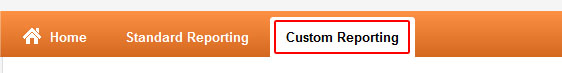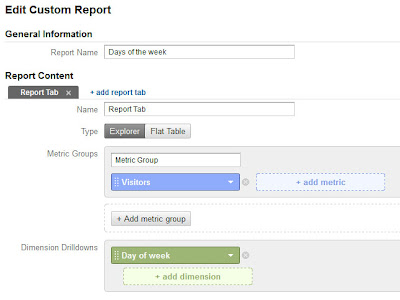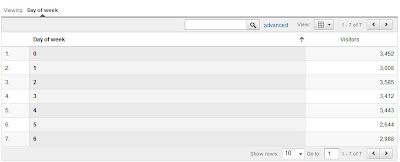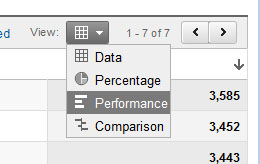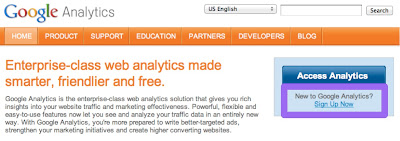
Login with the same email address and password you use for Blogger
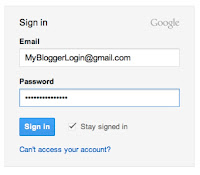
If this is your first Google Analytics account click [Sign Up]
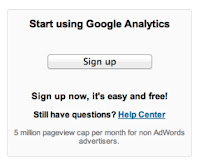
Fill out the General Information. The account name is just for your reference, so use anything
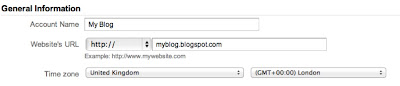
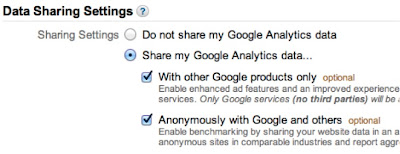
Agree to the TOS and click [Create Account]
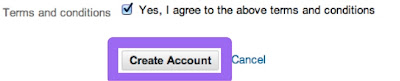
Copy your Tracking ID. It should look like this: UA-12345678-1
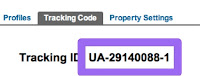
Click the Settings for you blog
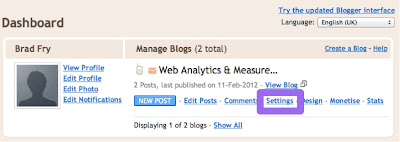
Scroll down the page to the Google Analytics Web Property ID section and paste in your tracking code
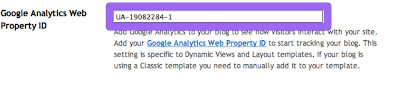
Click [Save Settings]

Done! If you worked fast that took less than a minute…
How long did it take you? Post a comment below or let me know on twitter @bradfry.